🗞️ Waveboxed Subscription

Welcome — this page gives you everything you need to manage the email newsletters you receive from us. You’ll find clear details about our monthly Waveboxed newsletter and our Wavebox Updates feed, how to manage your subscription and preferences. Learn more about Waveboxed here.
All Wavebox email newsletters are managed via the Hub: https://hub.wavebox.io.
Recent Editions


📅 Waveboxed
Waveboxed is a bi-monthly email newsletter for Wavebox Pro and Team users. Each edition includes a roundup of news, tutorials, tips and case studies to help you get the most from your Wavebox subscription.
Subscribe
- New Users: If you’re a new Wavebox Pro or Team user, you’ll be automatically subscribed and will receive the next edition.
- Non Users: If you’re on the free plan or not yet a Wavebox user, you can manually subscribe at https://hub.wavebox.io by clicking the [Subscribe] button at the top-right and following the steps.
Unsubscribe
- Via email: Open the latest edition of Waveboxed and click the ‘Unsubscribe’ button at the bottom of the email.
- Via the Hub: Visit https://hub.wavebox.io, click the [Account] button at the top-right, and toggle OFF next to Waveboxed.
- In the app: Go to My Wavebox > Privacy & Security > Marketing Emails > Manage Email Preferences (this opens in the Hub).
⭐️ Waveboxed Updates
Wavebox Updates is a separate feed that delivers new blog posts, knowledge base articles and tutorials as soon as they are published. There’s no set schedule — updates go out as soon as content is released — and you should expect no more than one email a week.
Subscribe
You’ll need to subscribe manually. Go to https://hub.wavebox.io, click the [Subscribe] button at the top-right and follow the steps.
Unsubscribe
- Via email: Open the latest edition of Waveboxed Updates and click the ‘Unsubscribe’ button at the bottom of the email.
- Via the Hub: Visit https://hub.wavebox.io, click the [Account] button at the top-right, and toggle OFF next to Waveboxed Updates.
Manage your Subscription
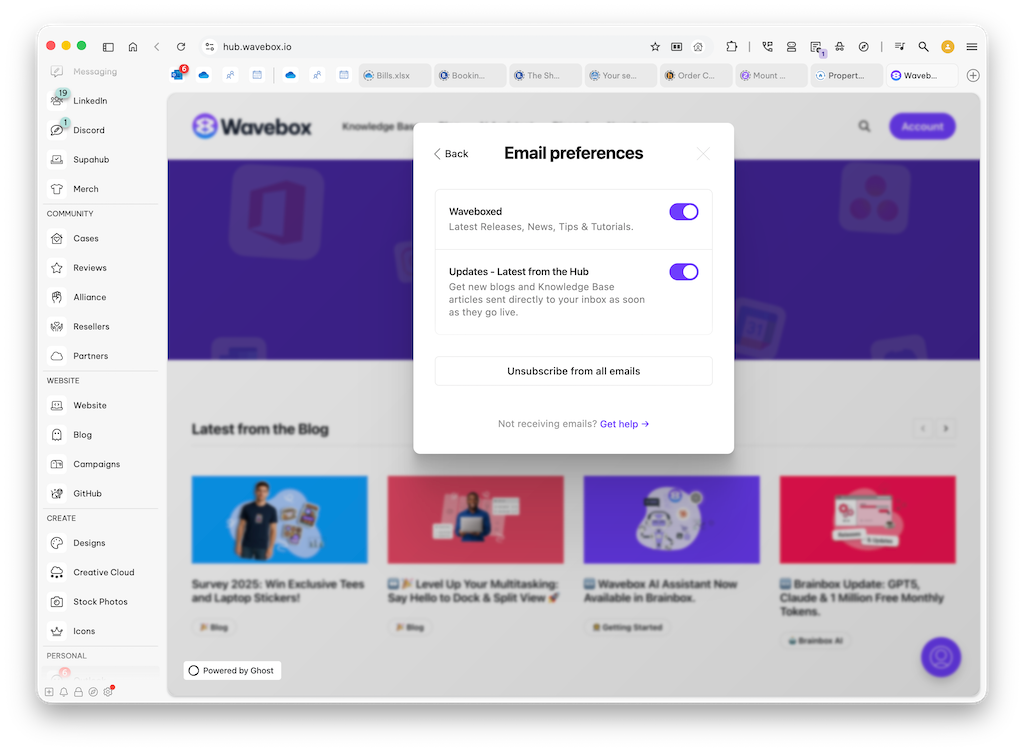
Visit https://hub.wavebox.io and click the [Account] button at the top-right to view and manage your email preferences.




